How to configure a Seagull driver to work on Passthrough mode.
Question
On certain occasions you might need to be able to use our drivers on "passthrough mode", which means that the driver will not modify in any way the data being "printed". This means that the data sent to the driver is already formatted as printer code, and it's only necessary to forward it to the printer (this would be equivalent to sending the code directly to the printer's port).
Answer
You can have the driver run on passthrough mode from it's Preferences dialog, under the "Page Setup" tab click on the "Advanced Options..." button and then, under the "Passthrough" tab, change the method to "Generic/Text Only" mode: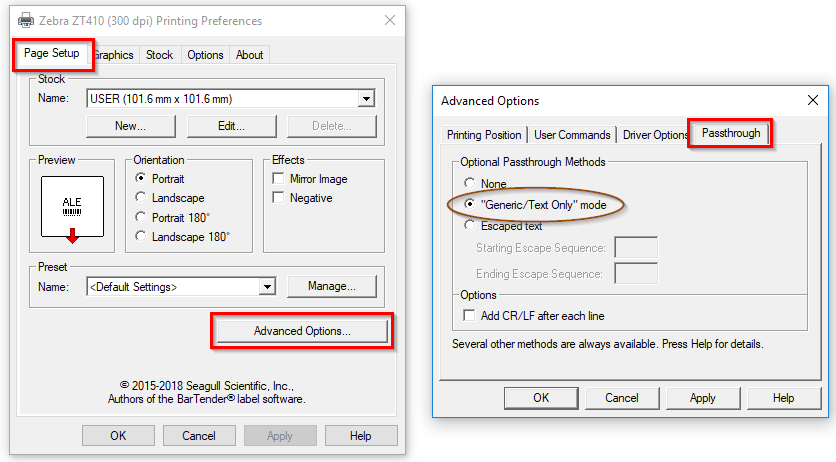
When doing so, no changes will be made to the data received by driver, and will be sent to the printer "as is".
